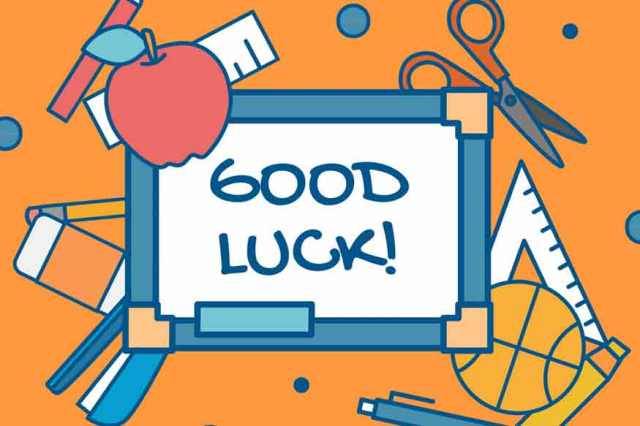
The National Council of Educational Research and Training (NCERT) has declared the results for the RIE CEE 2019 examination today i.e. on 10 July, 2019. Candidates who had appeared for the B.Sc.B.Ed., B.A. B.Ed., M.Sc. Ed courses can check their result on the official website of the council @ cee.ncert.gov.in.
NCERT conducts the Common Entrance Examination (CEE) so as to provide admission to candidates in teaching courses which are offered at Regional Institutes of Education (RIEs).
It is to be noted that, the shortlisted and eligible candidates who have cleared the RIE CEE 2019 examination and the final qualifying examination, are now eligible for the next round of the admission process.
How to check the RIE CEE 2019 result?
Step 1: Go to the official website @ cee.ncert.gov.in
Step 2: Now, click on the result link that says, 'RIE CEE 2019 Result'
Step 3: In the provided fields, enter your login credentials
Step 4: Your result will be available on the computer screen
Step 5: Download it and take a print out of your result for future use
Students must note that they can only download the results published online as no hard copy of it will be sent to any candidate. However, 60 percent weightage is given to the candidate's marks in RIE CEE 2019 examination, while the rest 40 percent weightage is given to their score in the last qualifying examination.
The RIE CEE results which were announced by NCERT today i.e. on Wednesday, 10th July 2019 are for B.A. B.Ed./M.Sc. Ed/B.Sc.B.Ed courses. Also, candidates will be shortlisted for further admission process on the basis of their RIE CEE examination merit and the last exam they appeared.
















